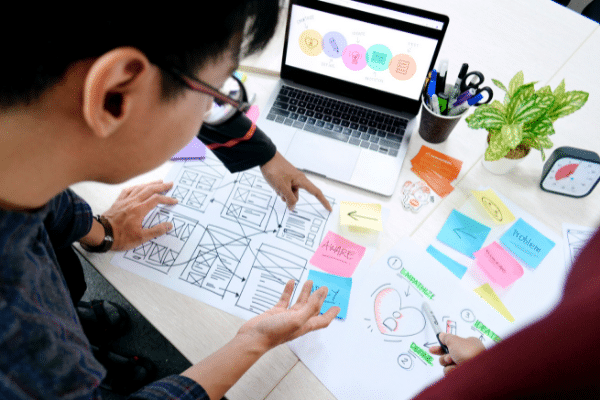Knowing how to use the right tools for each phase of Design Thinking will make it easier for design teams to develop innovative products and identify new business opportunities. In this article, we show you which tools designers can use at each stage of the process.
What is Design Thinking?
Design Thinking is defined as an unconventional way of thinking that has a structured and human-centered approach. Its goal is to create innovative solutions, combining creativity and empathy.
This method consists of a series of steps. Here are the 5 phases of Design Thinking:
- Empathize
- Define
- Ideate
- Prototype
- Test
Tools for each stage of Design Thinking
Design Thinking is a methodology that requires the right tools to perfect its phases. In this sense, applications have evolved to address each step of the process, allowing designers to carry it out much more efficiently than before.
Tools for empathizing
Since the empathizing stage focuses on absorbing the experience of others, the tools needed to capture this knowledge allow designers to reach out to everyone in search of answers. In this way, platforms help designers empathize successfully.
Zoom
The popular video chat platform makes it possible to connect with people from all corners of the world. For designers looking to solve human-centered problems, Zoom is an affordable and effective option.
Typeform
This is dynamic survey creation software, allowing you to ask the right questions and capture quality data about the people you want to empathize with. With Typeform you can create unbiased surveys and obtain large amounts of quantitative and qualitative data.
Tools for defining
Defining human-centered problems requires more than a simplified problem statement. You need tools that generate data-rich pictures not only of the problem itself, but also of where it arises, who it affects, and that are able to give you a journey through the problem’s journey.
Smaply
It consists of software that allows designers to manage the customer experience, create, share and present their user journey maps and at the same time identify problems. Thanks to Smaply you can track and describe the behaviors of the industrial, material, behavioral or human-centric product problem.
Userforge
Userforge enables designers to further define people and create complex and realistic personas. And to encourage collaboration and rapid decision making, you can share personas via URL with the rest of the strategic design and prototyping team.
Tools for ideation
The ideation phase is not an individual task. On the contrary, designers seek to collaborate with each other, constantly tweak, discuss and compare their ideas. Therefore, platforms that allow designers to not only share ideas but also communicate their thoughts accurately are crucial.
IdeaFlip
It is an application that is used to collect, communicate and refine ideas between teams. It is a simple but very useful tool for brainstorming sessions, as it allows you to add ideas on post-it notes to the virtual space, comment on them and group them together to finally make the best decision.
Stormboard
This is a shared workspace that allows teams of designers to organize and contribute ideas. Unlike IdeaFlip, Stormboard is more optimized and focused on real-time meetings and collaboration.
Prototyping tools
Prototyping is a fundamental part of product development and industrial design, as it allows us to test ideas and make a project tangible. Therefore, prototyping tools have become essential to demonstrate the functionality, usability, feasibility and success of ideas. Apart from traditional prototyping methods such as sketches, appearance models or the latest trends in rapid prototyping, there are digital tools that can facilitate the process from the Design Thinking perspective.
Framer
Framer is a design tool that allows to build interactive prototypes extremely quickly. Designers can create fully functional prototypes and generate 3D effects.
Autodesk
Especially useful for creating conceptual 3D industrial design models, sharing them and communicating them with the rest of the team.
SolidThinking
This is an industrial design software that can be used to create products using 3D modeling and styling techniques. In addition, 3D surfaces, polygon meshes and subdivisions, sketches, shop drawing production tools, dimensioning and reverse engineering can be generated. At the same time, it allows data exchange with other CAD systems.
Other digital prototyping tools for industrial product development and innovation include: Claytools, Formz or Think3.
Testing tools
Thanks to these tools, designers can validate ideas, prototypes and measure their performance in iterations. Applications that allow data-driven conclusions to be drawn are of great value in the Design Thinking process.
UserTesting
This is a platform that allows to offer large-scale product testing, to testify how users interact with them and to receive feedback on the product.
The Rainbow Spreadsheet
It is not a digital tool as such, but rather a methodology that allows a design and development team to centrally and collectively document user test data from each participant in a study.
Want to develop a new product and ensure its success? Contact our strategic design and prototyping team, our experts will offer you the best solution.